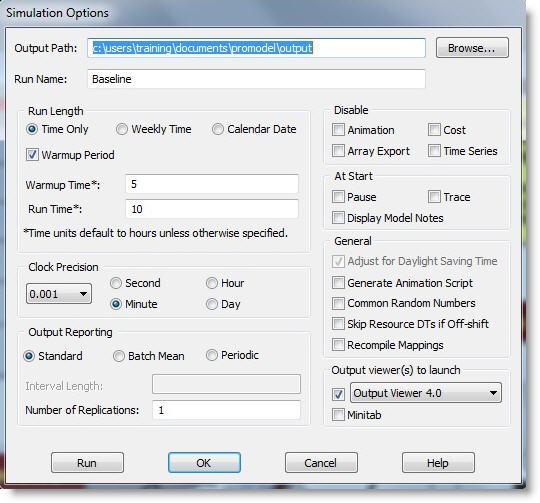
You are here: Reports and Graphs > Output Viewer
Once you have defined a process and built a model, you are ready to begin making important decisions based upon the resulting simulation data. To help you make the most of the data collected during your simulation, ProModel comes with a powerful easy to use Output Viewer. The Output Viewer allows you to view your data numerically in spreadsheet format or graphically in a variety of charts.
To view results in Output Viewer, check the Output Viewer checkbox in the Simulation Options dialog.
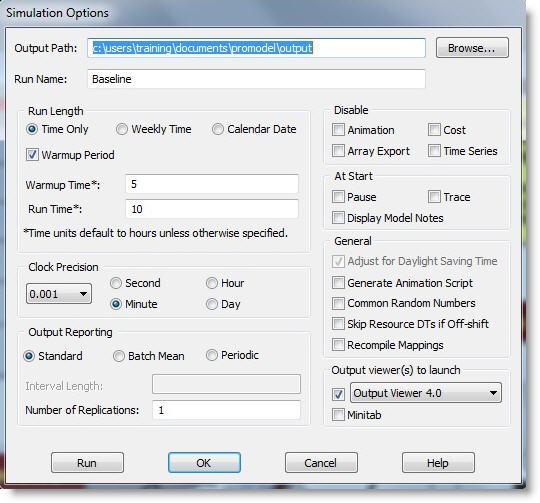
Output Viewer can also be accessed from the toolbar by clicking on the Output Viewer icon.
Please Note
If a simulation or scenarios have previously run, Output Viewer will automatically load the simulated results when it opens.
Run the simulation and then click Yes to view the results in Output Viewer. Output Viewer automatically launches and organizes and displays the data gathered during simulation. The first view of Output Viewer will provide a predefined set of four charts and the Scoreboard.
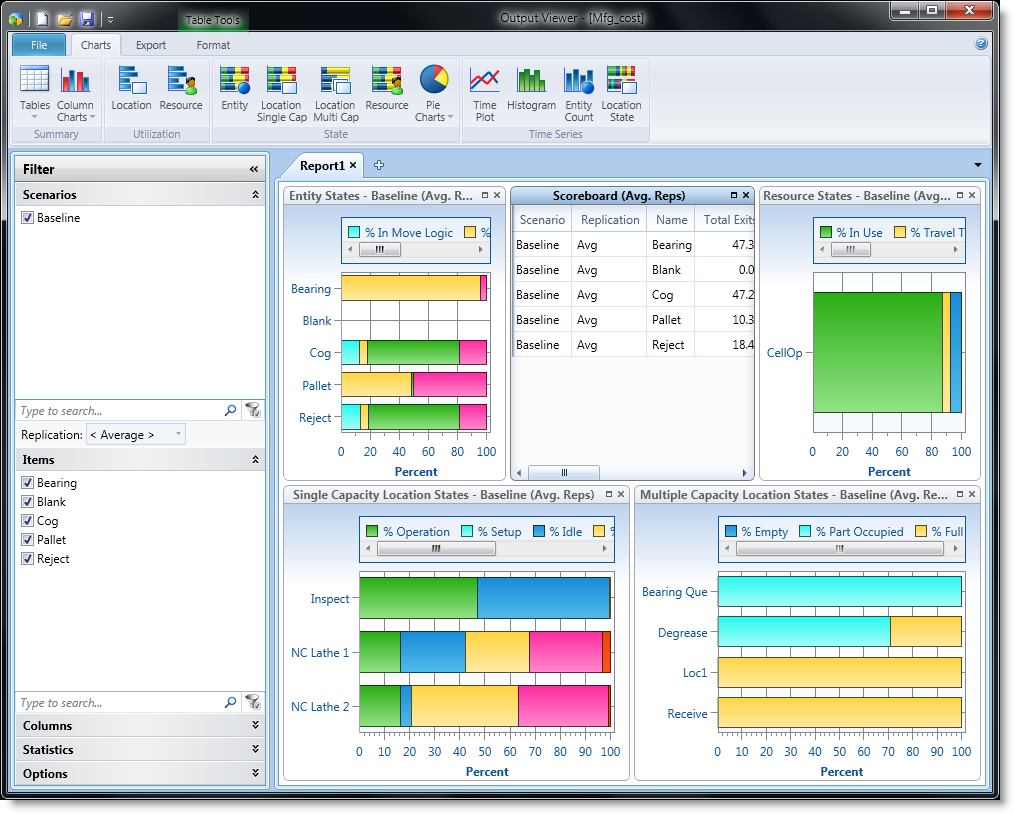
For detailed information and assistance while working within Output Viewer, click the help icon located in the upper right hand corner of the Output Viewer browser.
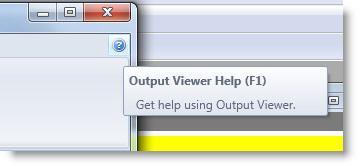
A complete and detailed help file will launch.